Splitting the Cell:
Microsoft Word allows cells to be divided into multiple cells.
Steps to divide a cell into several smaller sub-cells are as follows:
1. Place mouse pointer inside the cell that you want to split into several cells.
2. Now click on the “Layout” tab and then click on the “Split cells” button from the “Merge” group.
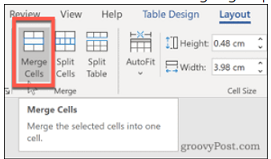
3. A “Split Cells” dialog box will open and ask about the Number of columns/ Number of Rows.

4. Select the required number of rows and columns
5. Click the OK button.
Splitting the Table:
Microsoft Word allows a table to be split into multiple tables but a single operation always splits the table into two tables.
The following are simple steps to split a table into two tables in a World Document.
1. Place the cursor in the row that you want to be the first row of the second table.
2. Click the Split Table button ‘ from the Merge group on the Layout tab.
